How to Activate Document Approval Workflow
...Less than 1 minuteCommunityWikiDeveloper's Guide
Purpose
This tips is useful for electronic approval (paperless) implementation.
What we are going to do is just make a little modification on default workflow. Example :
We want each requisition to go through an approval step before completion, and here are the steps to hack the workflow :
Requisition Window
Login as SuperUser and choose System Administration Role.
Go to Workflow
Select Process_Requisition
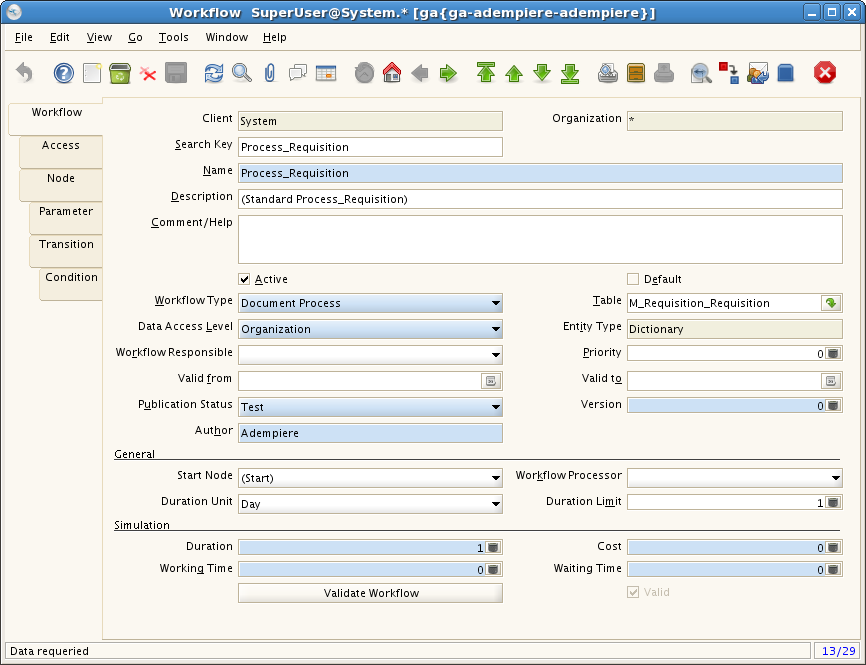
Node Tab
Go to Node tab
Add new node name it : (DocApprove) and choose User choice as the Action at the colum box select "isApprove"
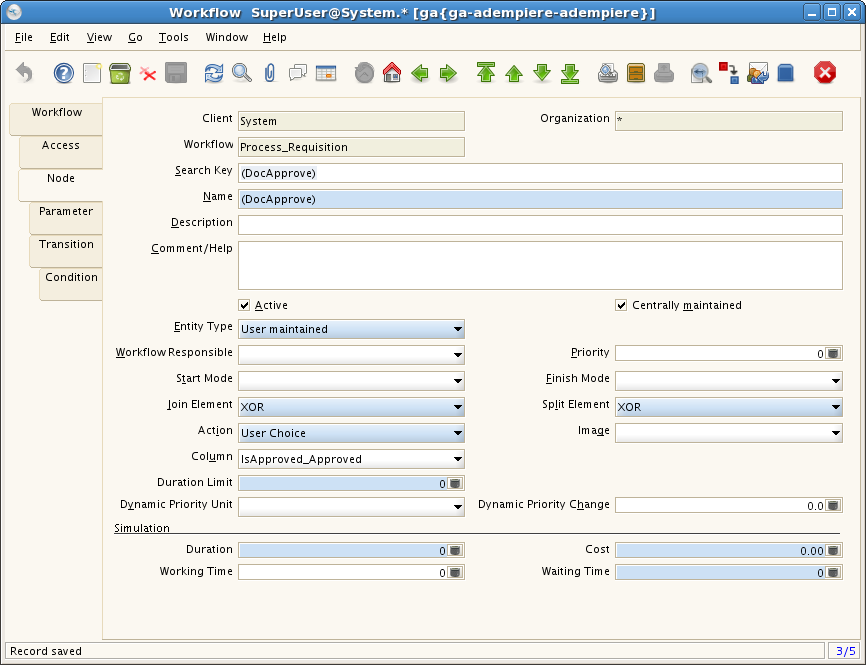
Transition Tab
- Save it then move to Transition tab and create new record, fill in next node with (DocComplete)
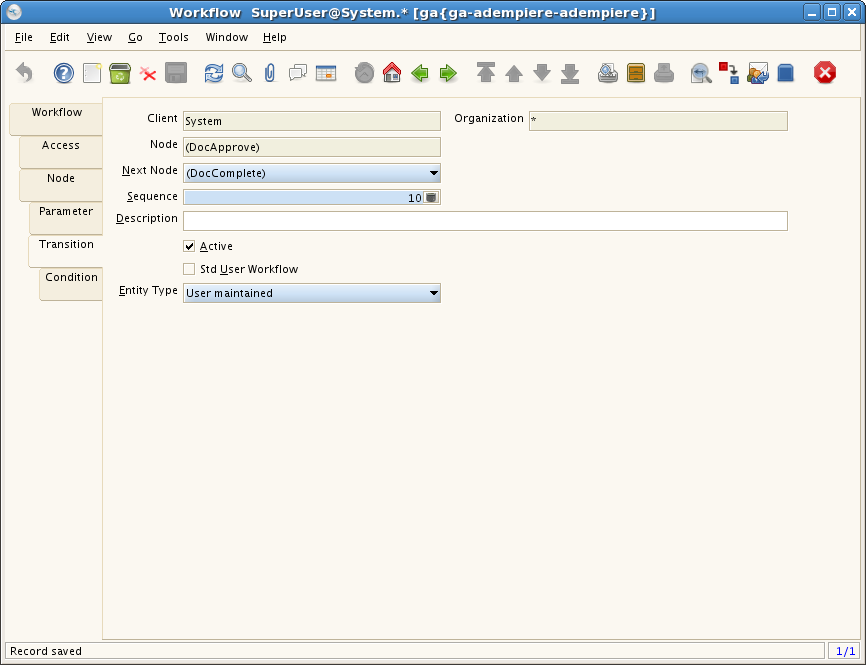
New Transition
Save it, and back to Node Tab, select (DocPrepare)
There is no modification in node tab for (DocPrepare), but we are going to add a new transition for this node
Jump to Transition node again and add new record then fill in next node with (DocApprove)
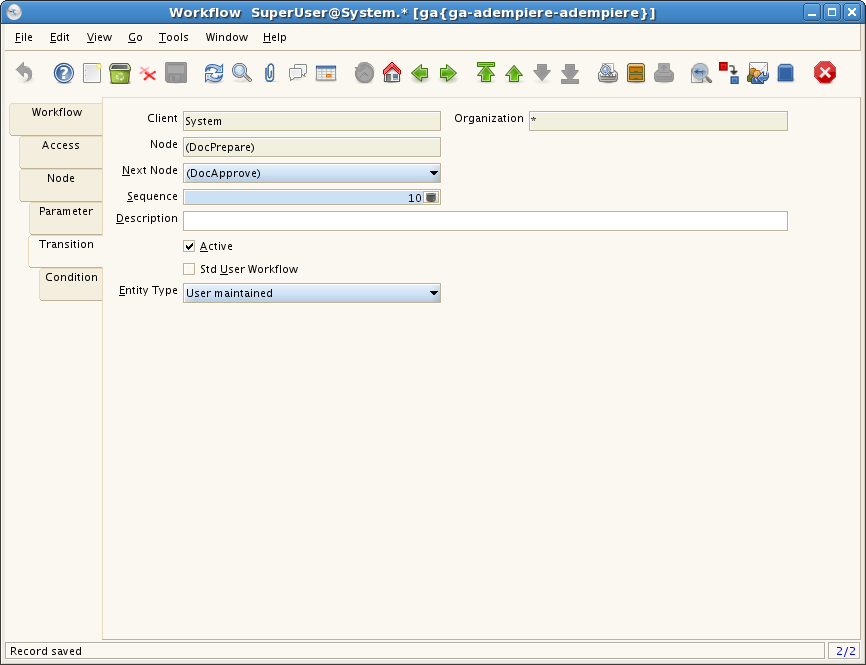
- Make sure line no of the new record is smaller than line no of 1st Transition (DocComplete)
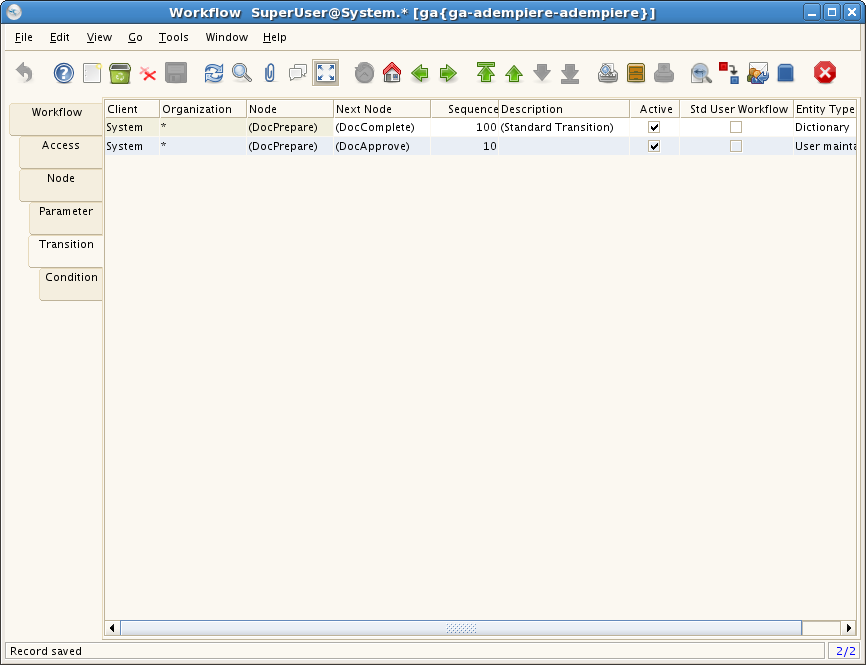
End
- Save it and congratulations as you now have got yourself an approval workflow.
See also
Powered by Waline v2.15.8